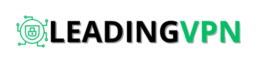Table of Contents

Introduction
Playing Modern Warfare 3 (MW3) can be frustrating. Packet burst and loss disrupt your game. These network issues cause lag, making it harder to aim accurately and react quickly. This guide will explain packet burst and loss. We’ll cover their causes and the best fixes for them in MW3. We’ll also cover how using a VPN can improve your connection for smoother gameplay.
What Are Packet Burst and Packet Loss in MW3?
Packet Burst MW3
Packet burst mw3 occurs when data packets are sent in bursts. This causes latency spikes that can interrupt your gameplay. It is most noticeable in intense firefights or high-action scenes. Timing is crucial in those moments. The sudden data surge can cause delays. It makes it hard to aim or execute strategies. Lag spikes may cause players to get shot unexpectedly. This can be very frustrating.
Packet Loss in MW3
Packet loss happens when some data fails to reach its destination between the MW3 server and your device. This communication gap can disrupt gameplay. It can cause delays, freezes, and disconnections. For MW3 players, packet loss can cause missed shots and disrupted movement. It leads to a bad gaming experience. Understanding how to recognize the signs of packet loss is crucial for troubleshooting.
Common Causes of packet burst mw3 and Packet Loss in MW3
- Network Interference: Wi-Fi interference from other devices and walls can weaken your signal. This may cause packet loss and bursts.
- Server Load: During peak times, MW3 servers may become overloaded. This can cause packet issues for players trying to connect.
- ISP (Internet Service Provider) issues: Your ISP’s bandwidth, especially at peak hours, can hurt your gaming.
- Unoptimized VPN Connections: A VPN not optimized for gaming may increase latency and worsen packet loss.
How to Fix Packet Burst and Packet Loss in MW3
- Use a wired connection. Switching from Wi-Fi to Ethernet gives a stable, high-speed connection. It reduces packet bursts mw3 and loss . Wired connections are less susceptible to interference, ensuring a more reliable gaming experience.
- Restart your router. A simple router restart can resolve many connectivity issues. Resetting your router clears temporary caches. It may improve stability and reduce packet loss during MW3 gameplay. It’s a quick fix worth trying before diving deeper into troubleshooting. SEO
- Adjust MW3 Network Settings. Check the in-game network settings in Modern Warfare 3. Sometimes, adjusting bandwidth and latency settings can help alleviate packet burst issues. You might also experiment with some features, like voice chat. It can use a lot of bandwidth.
- Limit Background Traffic. Close unnecessary applications or devices that are using your bandwidth. It can prevent network congestion. This lets MW3 use more bandwidth, reducing packet loss. Consider scheduling downloads or updates for times when you’re not gaming.
Using a VPN for Gaming: Improve Your Connection in MW3
How a VPN Can Help
- Reduce Ping: Some gaming VPNs lower ping by connecting you to nearby servers. This can improve your gaming performance.
- A VPN lets you connect to less congested game servers. This can reduce packet bursts mw3 and loss .
- A VPN can help against DDoS attacks by hiding your IP address. These attacks can disrupt your gameplay.
- Price: $3.09/month with a 2-year plan. (Use [coupon link](https://nordvpn.com/special-coupon74) for up to 74% off)
Choosing the Right VPN
When selecting a VPN for gaming, look for one with fast, local servers to minimize latency. It’s also helpful to test different server locations to find the most stable connection for MW3. Check the VPN’s reputation for low ping and high speeds. It will improve your gaming experience.
Conclusion
Packet burst mw3 and loss are common issues. They can disrupt the Modern Warfare 3 experience. This guide’s solutions can cut disruptions. You’ll have smoother gaming. Also, a gaming-optimized VPN can reduce latency in MW3. It will enhance your connection, allowing you to focus on your gameplay.